The Must-Have ChatGPT Client for Mac Users Revealed
Jul 18, 2023
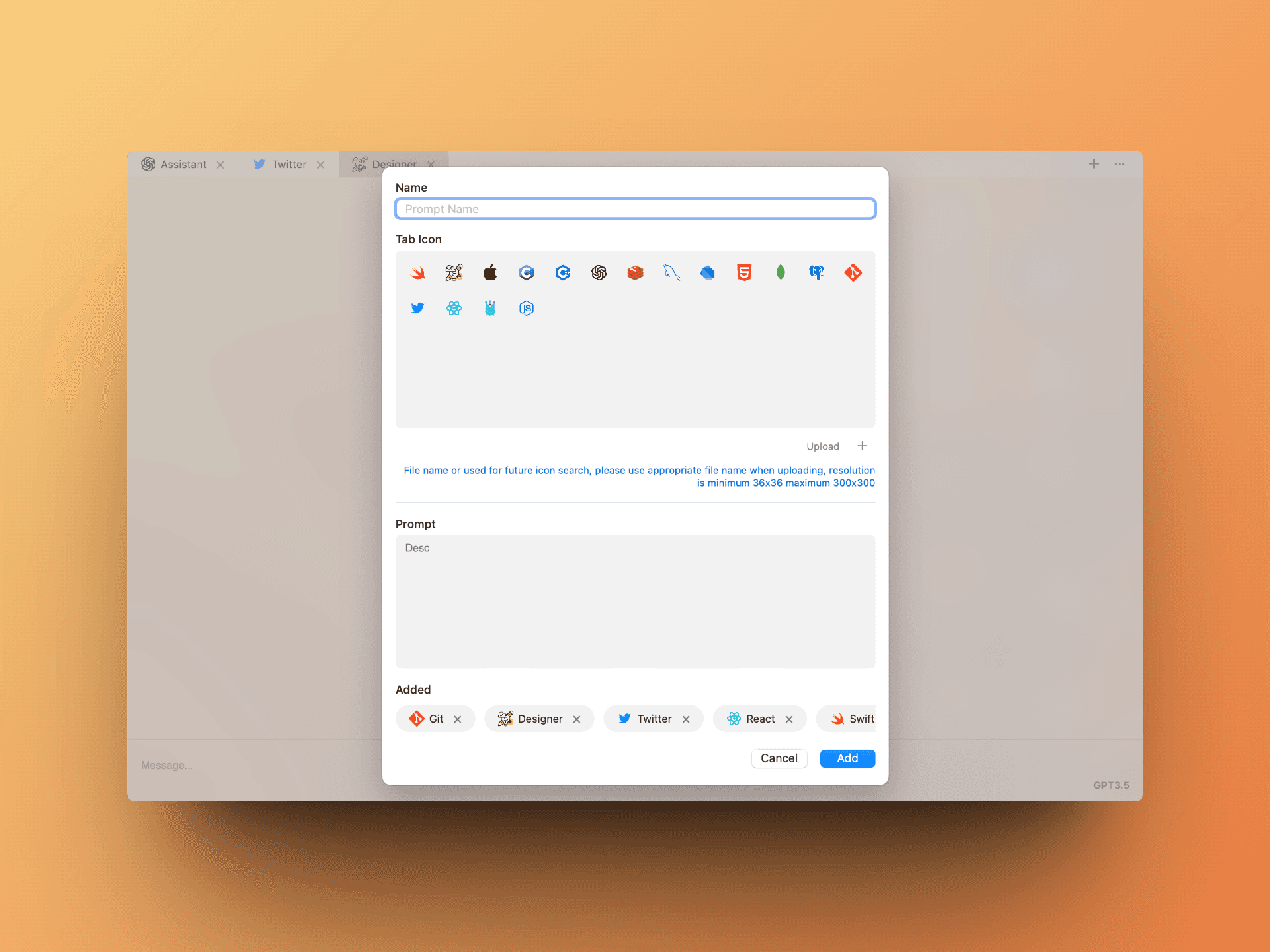
Introduction
In the evolving digital world, ChatGPT clients are becoming vital tools for Mac users. These AI-driven applications help in efficient, user-friendly, and interactive communication. This article serves as a guide to ChatTab, an outstanding ChatGPT client specifically designed for Mac users. It also provides insights into other popular ChatGPT clients for Mac and their unique features. The goal is to underscore the significance of having a reliable ChatGPT client for your Mac, ensuring seamless, secure, and enhanced user experience.
ChatTab: The Ultimate ChatGPT Client for Mac
For Mac users seeking an efficient, interactive, and reliable ChatGPT client, ChatTab emerges as the ultimate solution. This powerful tool is a blend of innovative features and functionalities designed to enhance your chatting experience.
Unique UI Design
ChatTab is renowned for its unique UI design that offers an intuitive and seamless interface. This design fosters easy interaction with the ChatGPT, eliminating any complexities in user navigation. The aesthetic appeal of the user interface also contributes to a pleasant user experience.
iCloud Support
One feature that sets ChatTab apart is its iCloud support. With this functionality, users can effortlessly sync prompts across multiple devices through iCloud. No more worrying about losing your prompts or not having them when you switch devices.
Enhanced Markdown Experience
ChatTab elevates the markdown experience by optimizing markdown functionality. This enhancement allows for better editing and viewing of chat content in markdown format. Whether you're a novice or a seasoned user of markdown, this feature will undoubtedly improve your content creation process.
Improved Compatibility
ChatTab stands out with its compatibility prowess. Specifically designed for Mac users, it ensures full compatibility with macOS 11 and above versions. Therefore, regardless of your macOS version (as long as it's 11 or above), you can enjoy all the features that ChatTab has to offer.
Live in Menubar
ChatTab conveniently resides in the menu bar as an icon on your Mac device. This feature allows users to easily launch and close the application at any time without having to navigate through multiple pages.
Activated by Shortcut Keys
In line with making things easier for users, ChatTab can be activated by shortcut keys. This means you can swiftly launch the application similar to using Spotlight for search on Mac devices. You don't have to go through multiple steps just to access your ChatGPT client.
Custom Prompt
ChatTab doesn't just stop at improving functionality; it also enables personalization of chat prompts according to user preferences. With this feature, users can tailor their chat prompts to match their unique communication styles or needs.
Focus on Privacy and Security
Despite its impressive list of features, what truly crowns ChatTab as the top choice is its unwavering commitment to privacy and security. All data is stored locally in Keychain and iCloud without collecting any analysis logs. A clear demonstration that with ChatTab, not only does your convenience matter but also your privacy and security.
To explore these features more comprehensively, feel free to visit ChatTab's official website.
The next section delves into other popular ChatGPT clients for Mac users, discussing their features and functionalities. By comparing these alternatives against the backdrop of ChatTab's offering, Mac users can make an informed decision about the most suitable tool for their needs.
Other ChatGPT Clients for Mac
Mac users are spoilt for choice when it comes to ChatGPT clients. A host of options, each with its unique features and functionalities, compete in this space. Let's explore some of these popular choices and how they stack up against ChatTab.
ChatGPT Desktop Apps
A variety of desktop apps have been designed to offer a smooth chat experience. While they serve the same primary function as ChatTab, their features might differ.
MacGPT: This client boasts a clean design and user-friendly interface.
swiftGPT: The application stands out for its speed.
QuickGPT: It provides quick access to chat services.
MagicChat: This app comes with a voice speak content feature.
GPT Proxy Service
NoFWL and Motrix GPT are two such applications that require users to input their own GPT API Key to function.
Unique Features
Certain clients come bundled with their own unique features:
Some clients offer Speech Mode or Voice Speak Content features that enable users to listen to the generated text instead of reading it. However, these features often come at the expense of other essential functionalities like privacy protection or iCloud syncing that you would find in ChatTab.
Group chat mode allows multiple users to interact with the AI simultaneously. Despite being a unique feature, few clients offer this service.
Auto Retry is another useful feature found in some apps which automatically resends a request if the initial attempt fails due to network issues or other errors. While useful, many applications including this feature do not provide comprehensive support like cloud syncing or shortcut key activation found in ChatTab.
Conclusion
Through the entirety of this article, the significance of a robust ChatGPT client for Mac users has been highlighted. It's not just about having a tool at your disposal; it's about the experience, convenience, and security it offers.